At GitHub, we believe in providing developer-first experiences to help you keep your code secure. Since we launched Dependabot alerts nearly four years ago, weve alerted users on over 425 million potential vulnerabilities in their open source dependencies. Today, were rolling out improvements to Dependabot alerts that make them easier to understand and remediate.
## Whats new
### More descriptive Dependabot alerts
Weve made it easier to quickly assess, prioritize, and act on Dependabot alerts.
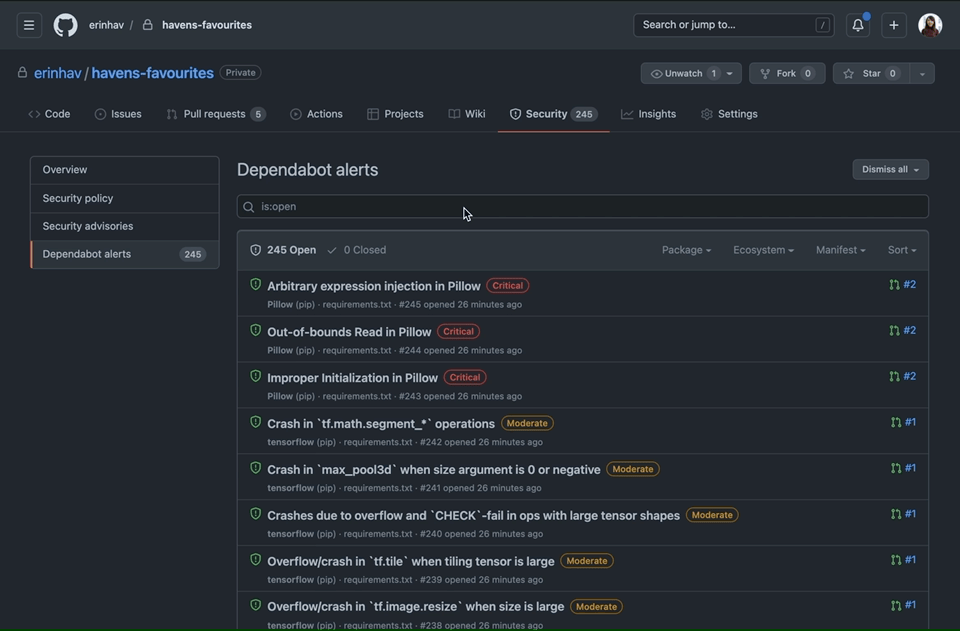Demo of Dependabot alerts descriptions. You can also now use new filter options, including the new search filter field which supports options like has:patch and full text searching of advisories.
Starting today, Dependabot alerts are now displayed with one alert per advisory and dependency manifest, rather than being grouped by package.
With this change, Dependabot alerts can now surface more useful information about each vulnerabilityfor example, alerts will include more descriptive alert titles, detailed breakdowns on alert severity scoring, and updated information about linked pull requests.
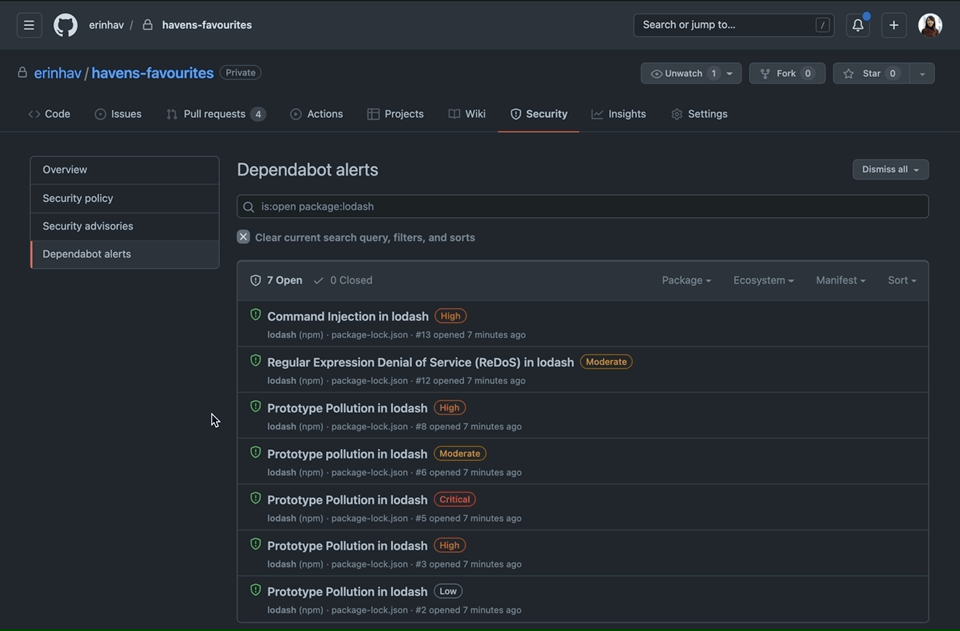Dependabot update integration demo. If you don’t enable Dependabot security updates for your repository, you can still manually create Dependabot security update pull requests from the Dependabot alert details page.
Dependabot alerts across your repositories now have improved searching and tracking. Each alert now has a unique numeric identifier, which will soon also be available via the GraphQL API. The alert index page has been redesigned with new filtering options that make it easier to search, including a new search filter field with full-text search of alerts.
### Improvements to the alert lifecycle
As we improve how alerts are viewed, we also have invested in how alerts are managed throughout their lifecycle.
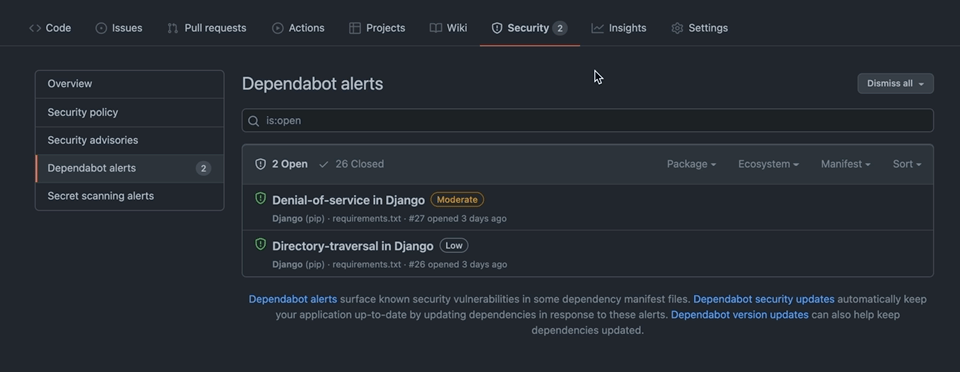Fixed alerts demo. Dependabot alerts now persist after being fixed.
As of today, Dependabot alerts will now persist and continue to appear under the Closed tab in the UI after theyre fixed. Later this month, theyll also be available via the GraphQL API. As a follow-up to this release, well also be shipping the ability to reopen dismissed alerts.
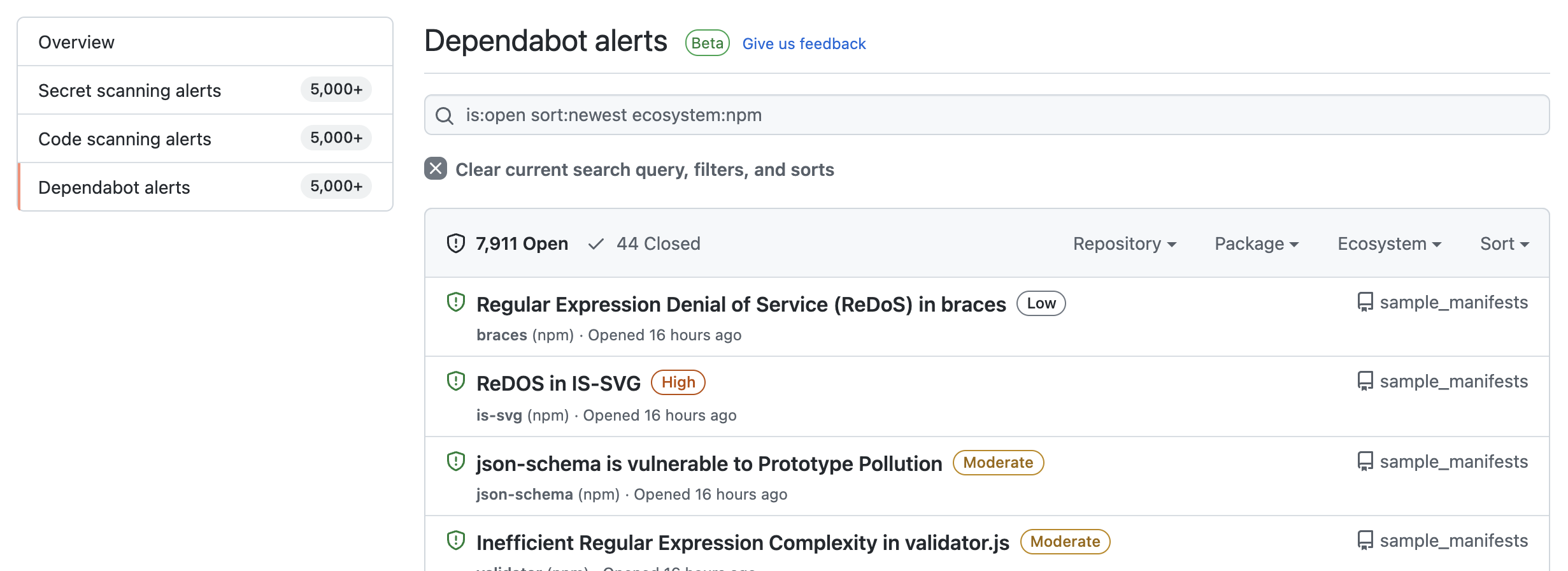Dependabot org-level alerts. GitHub Advanced Security customers can now view org-level alerts in the Security Overview.
Finally, starting today, [GitHub Advanced Security]() customers can now view all their organization-level Dependabot alerts in the Organization Security tab. This view is available to organization owners and members of teams with the [security manager role](). Of course, repository-level Dependabot alerts and PRs will remain free forever. 
## Whats next
Driven by your feedback, these changes are the first step towards improving Dependabot alerts. We’re continuing to work on addressing your top concerns and feedback for Dependabot, including better APIs, noise filtering, actionability, and configurability of alerts, and more.
Keep an eye on the public roadmap for information on upcoming releases, and [let us know what you think about Dependabot]().
[Learn more about Dependabot alerts](), or read more about our [other security features]().Read More

